Phishing scams targeting Steam users are becoming increasingly sophisticated, aiming to steal your login credentials and hijack your account. These scams often involve deceptive tactics that can trick even vigilant users. Here’s how they operate and how you can protect yourself.
How Steam Phishing Scams Work
Fake Invitations
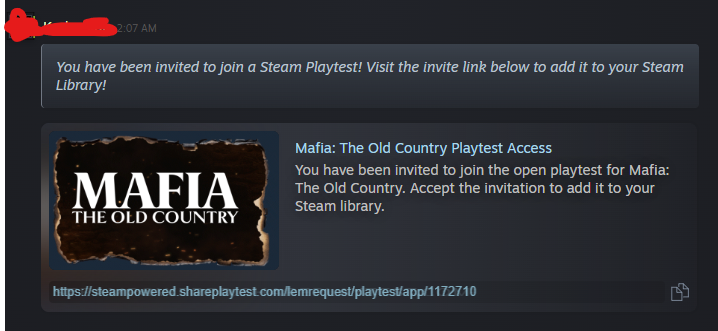
Scammers may send you messages appearing to be from friends or official sources, inviting you to join a game, participate in a tournament, or test a new feature. These messages often include links that seem legitimate.
Deceptive Links
The provided links might closely resemble official Steam URLs but lead to fraudulent websites designed to capture your information. For example, a link might use a slight misspelling or extra character to mimic a real Steam address.
Fake Login Pages
Upon clicking the link, you’re directed to a counterfeit Steam login page. These pages are crafted to look authentic, complete with official logos and layouts, making it difficult to distinguish them from the real site.
Credential Theft
When you enter your username and password on these fake pages, the information is sent directly to the scammers. They can then access your account, change your settings, and potentially steal valuable in-game items or personal data.
Protecting Yourself from Steam Phishing Scams
Verify URLs
Before clicking on any link, hover over it to see the actual URL. Ensure it matches the official Steam domain (e.g., store.steampowered.com). Be cautious of slight misspellings or unusual characters in the URL.
Enable Two-Factor Authentication (2FA) Activate
Steam Guard, Steam’s 2FA feature, which adds an extra layer of security by requiring a code from your email or mobile device when logging in
Be Skeptical of Unsolicited Messages:
If you receive unexpected invitations or messages, especially from unknown users, verify their legitimacy before taking any action. Scammers often use hijacked accounts to send these messages, making them appear to come from friends.
Check for Secure Connections
Look for the padlock symbol in the browser’s address bar, indicating a secure connection. However, be aware that some phishing sites can also obtain security certificates, so this should not be the sole verification method.
Use Security Tools
Consider using reputable security software that offers anti-phishing protection to help identify and block malicious websites.
By staying vigilant and following these precautions, you can significantly reduce the risk of falling victim to Steam phishing scams and keep your gaming experience secure.




